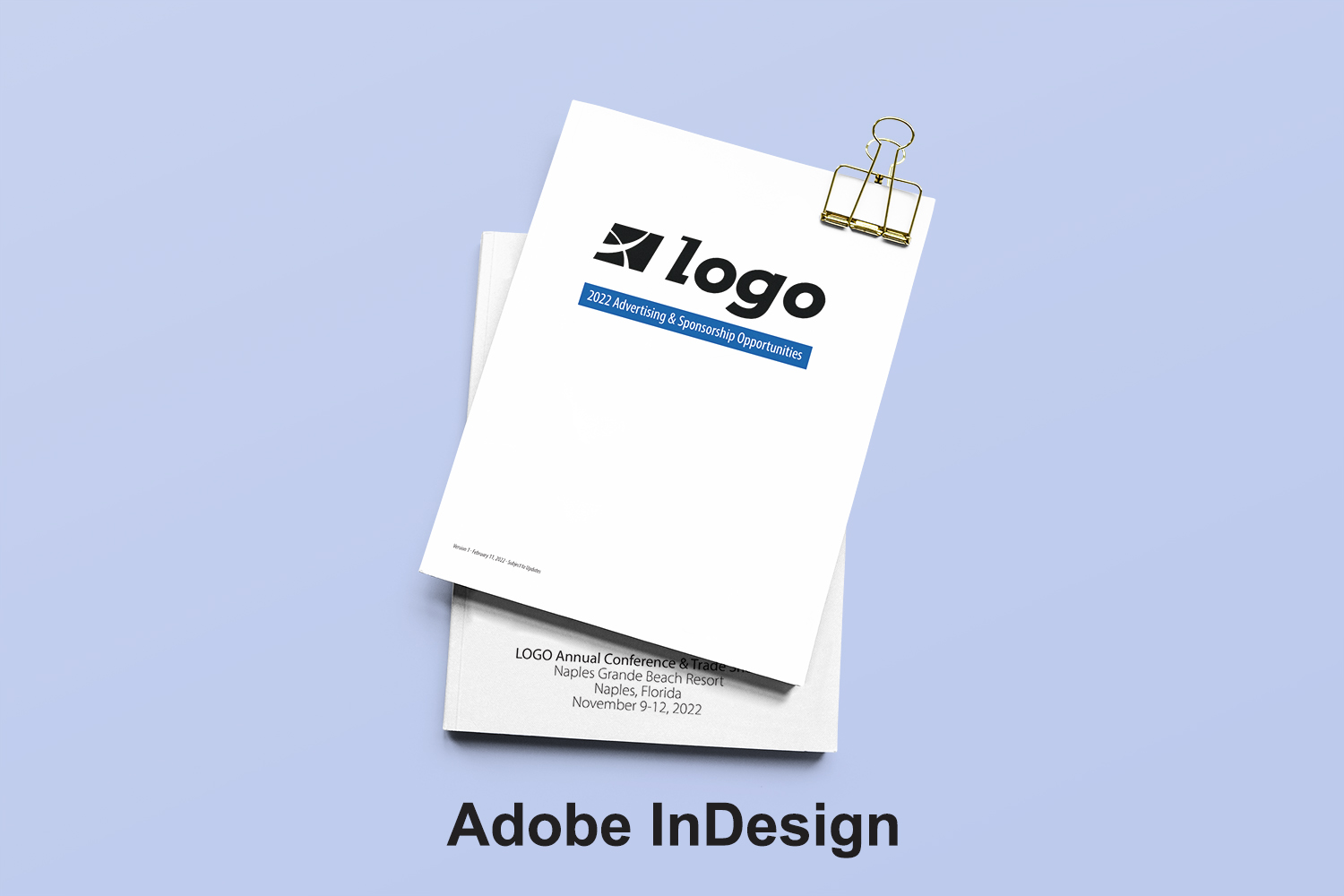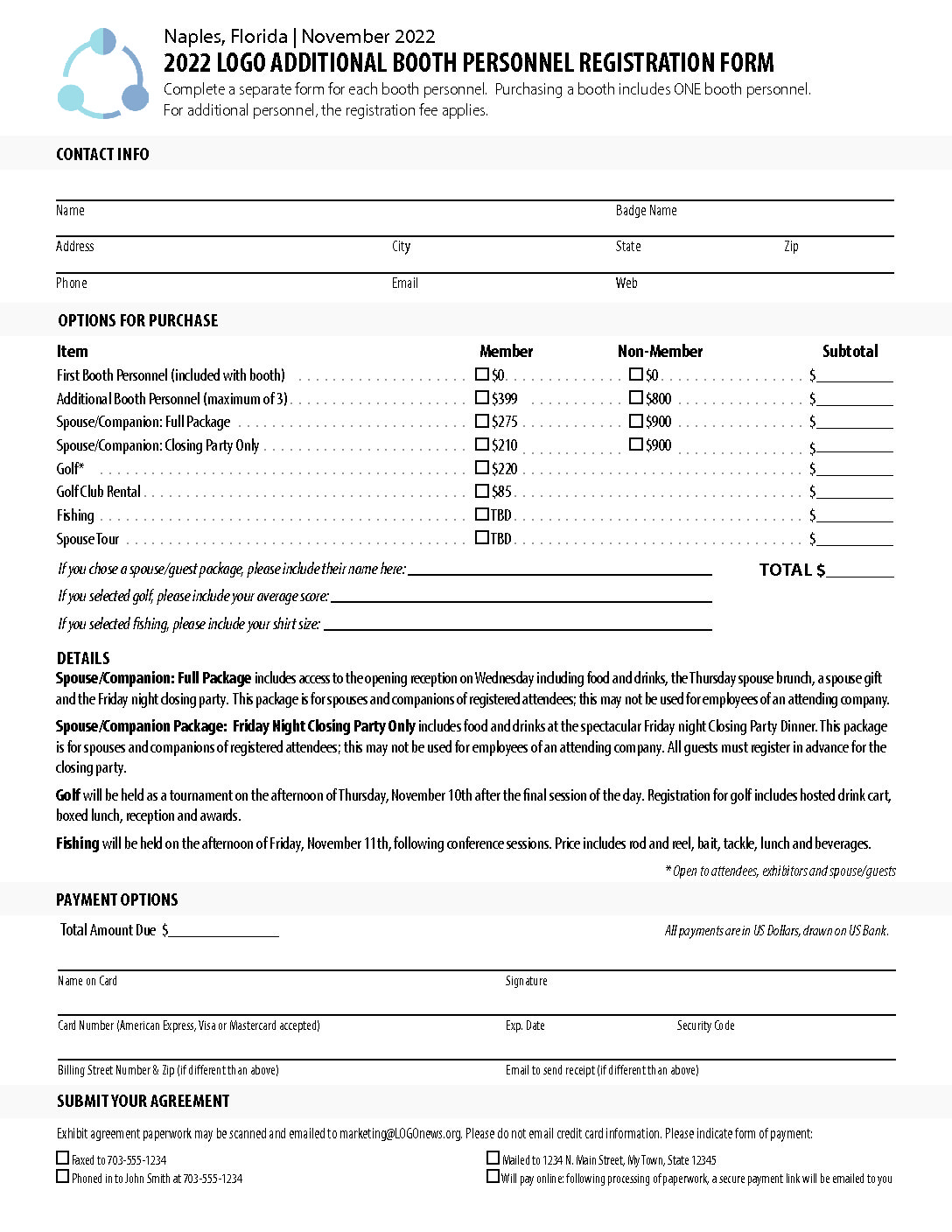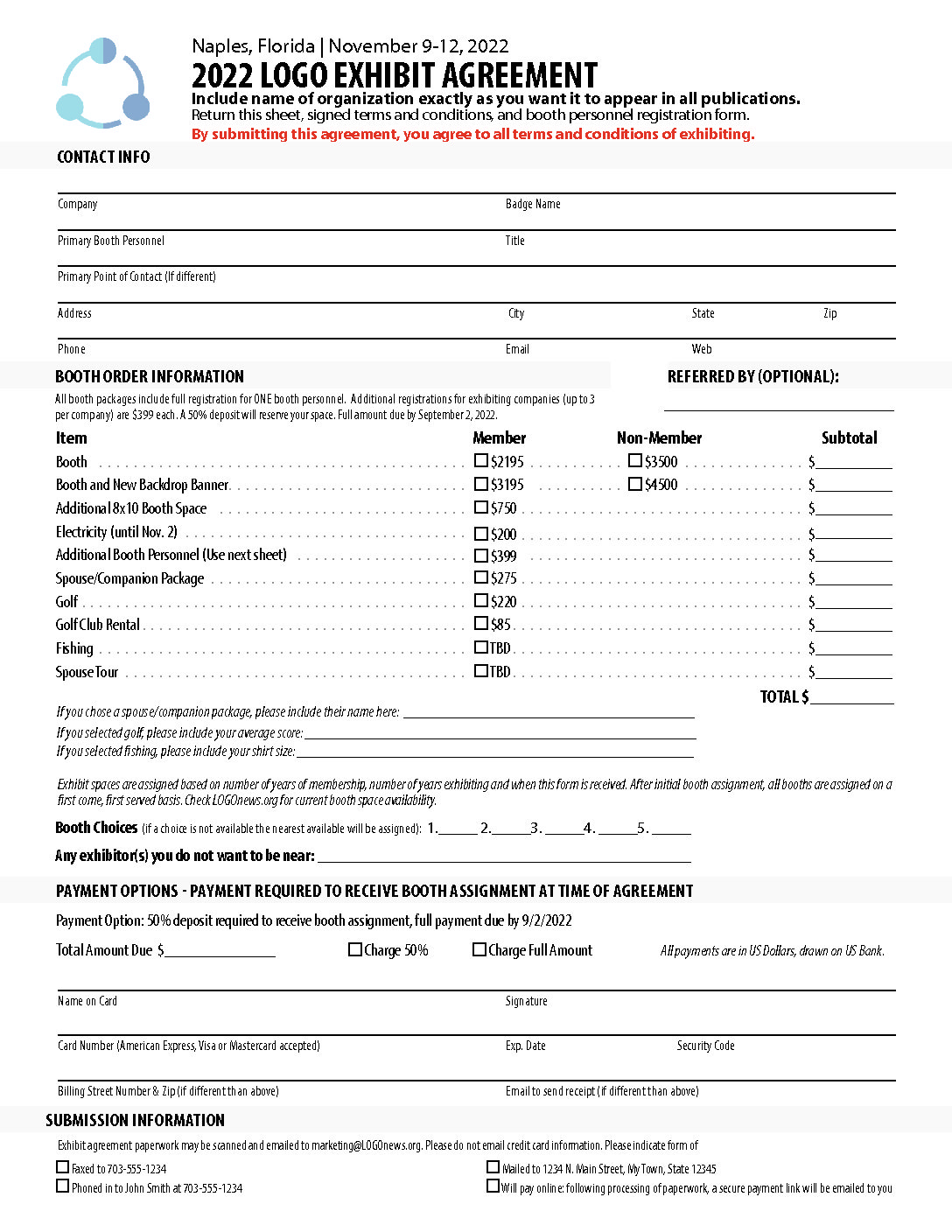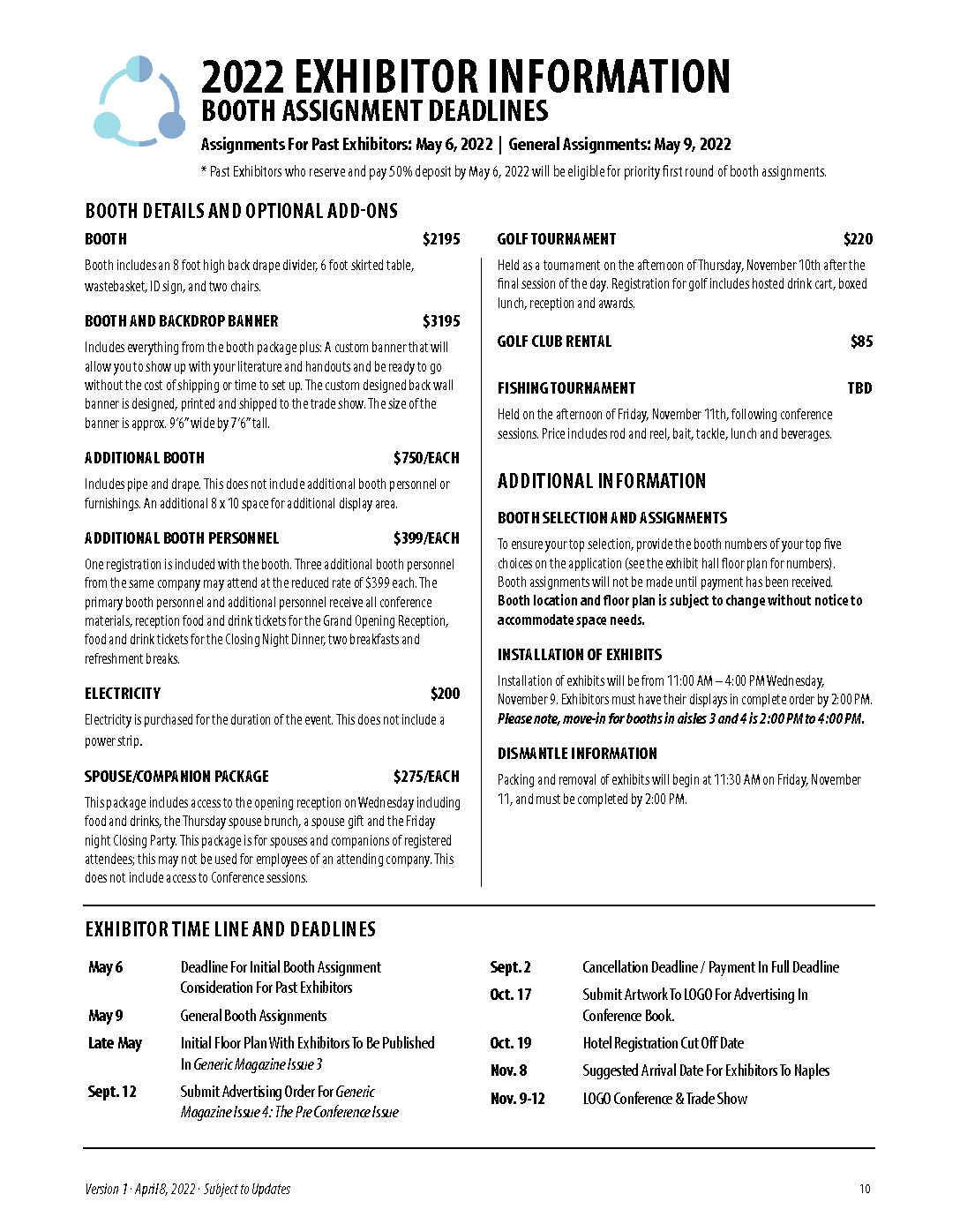InDesign Examples
Brief
These are examples of documents I created using InDesign. They are a media kit and a prospectus styled to match previous issues and stay consistent with the original company colors. The names, logos, and phone numbers have been changed to generic versions.
The prospectus contains links to external documents, including pages from the media kit and several single pages. This allows the prospectus to stay current when changes are made to the external document by simply updating the links. This helps prevent mistakes across several documents and saves time.
Details
When I received the media kit to edit, I kept the layout the same but made many changes to the format of the text, anchoring the checkboxes to the text to make moving content easier. I also moved the version information and page numbers to the master page. The table of contents was done manually, so I created paragraph styles for each section and created a table of contents to make it easier to update when significant changes are made.
I edited the registration forms in each document to remove floating lines above the contact information and payment option sections and created paragraph rules. I also created paragraph rules beside each question or price line to make it easier to edit sections.
The prospectus also missed footers, page numbers, and a table of contents, and I added those items similar to the media kit. The client was pleased with this addition, making the navigation much easier for customers.
Form Examples using InDesign
Tools